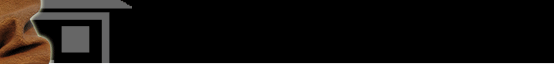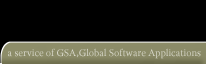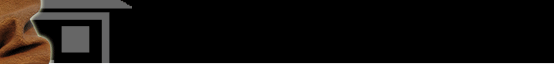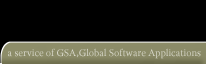The screen savers may be removed though the Windows Add/Remove Programs control panel:
1) Click the Start button
2) Select the Settings... menu item
3) Select Control Panel from the Settings... submenu.
4) After the Control Panel Window opens, double click on the Add/Remove Programs control panel.
5) Locate the screen saver in the Add/Remove list and select it.
6) Click the Add/Remove button.
If the screen saver does not appear in the Add/Remove list, it was made with an older version of our software and you can remove it manually:
1.) Identify the name of the screen saver in the list of screen savers shown under the Screen Saver Tab of your Display Properties control panel. Each screen saver consists of a few files which begin with the name of the screen saver as it is shown in the list.
2.) Open Windows Explorer and navigate to either the "Windows" directory for Windows 98 based systems or the WinNT directory for Windows NT based systems. It may be helpful to choose "Details" from the "View" menu and to sort the window by "Name" to help you locate the screen saver files. There will be up to four files which begin with the screen saver name:
Missing.dat (NT systems only)
screen_saver_name.dll
screen_saver_name.exe
screen_saver_name.scr
Deleting these files will remove the screen saver.
Back to download/Install |